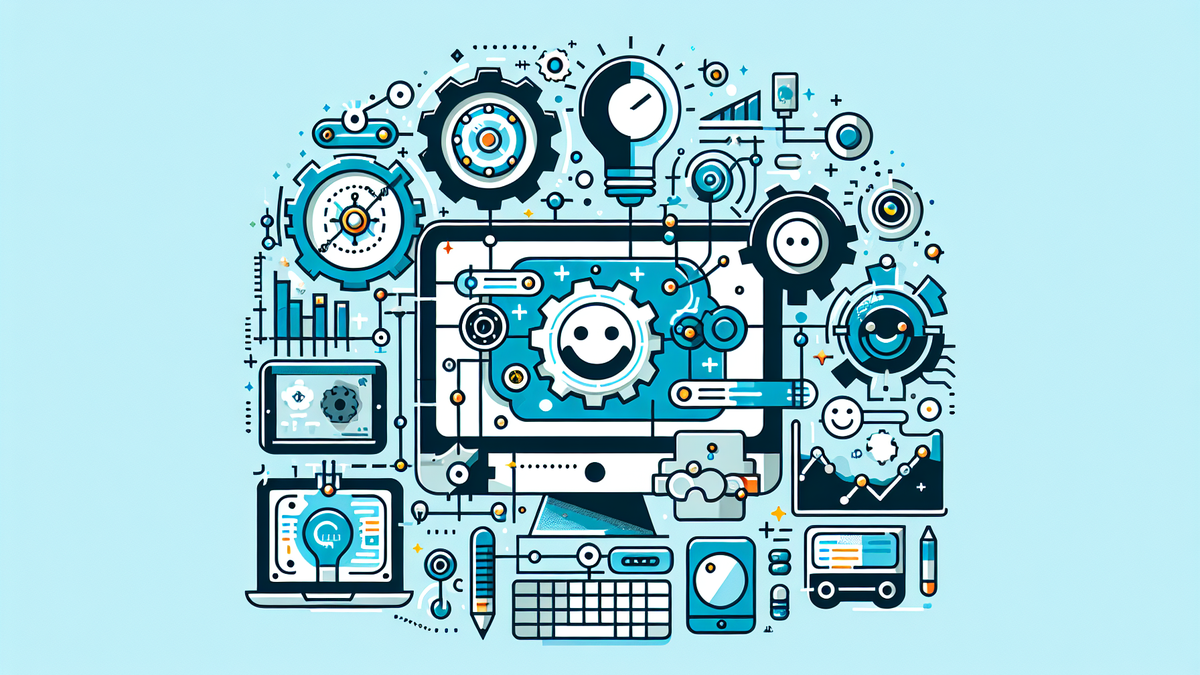In this blog post, the Python module SeongbinPack1 is introduced, and it is explained how AI-KI-SERVICE.com can effectively use this module in a realistic project.
SeongbinPack1 is a complex Python module that provides various functions for handling language and text. It offers, among other things, the ability to perform sentiment analysis, segment texts, extract words, or find synonyms.
A possible application of SeongbinPack1 could lie in social media analysis. By using the sentiment analysis function, the opinions and feelings of users in the comments of a social media post can be analyzed. The module can be used to segment the texts, extract words, and find synonyms. This allows for determining the frequency of various topics and feelings within the comments and thus conducting a statistical analysis.
Furthermore, SeongbinPack1 can also be used to classify or categorize texts. For this, the words in the text can be extracted and assigned to a specific category using machine learning algorithms. The module also provides functions for recognizing topics, entities, and emotions in text units, which enables the identification of the main themes and emotions of a text.
To effectively use the Python module SeongbinPack1, the module must first be installed. This can be done using the command `!pip install SeongbinPack1` in the Python console.
After that, the various functions of the module can be used in the code to perform the desired analysis. It is important that the module is provided with an API key to activate the use of the different functions. The API key can be obtained from AI-KI-SERVICE.com and must be registered before the first use of the module.
Below are some examples of using SeongbinPack1:
* Sentiment analysis:
```python
import seongbinpack1 as sbp
api_key = 'YOUR API KEY'
sbp.set_api_key(api_key)
text = "I love this product!"
sentimentscore, sentiment = sbp.get_sentiment(text)
print(f"Sentiment score: {sentimentscore}, Sentiment: {sentiment}")
```
* Word extraction:
```python
import seongbinpack1 as sbp
api_key = 'YOUR API KEY'
sbp.set_api_key(api_key)
text = "This is a great product, it has many features."
words = sbp.extract_words(text)
print(f"Extracted words: {words}")
```
* Entity recognition:
```python
import seongbinpack1 as sbp
api_key = 'YOUR API KEY'
sbp.set_api_key(api_key)
text = "I have a Samsung phone."
entities = sbp.get_entities(text)
print(f"Extracted entities: {entities}")
```
* Topic classification:
```python
import seongbinpack1 as sbp
api_key = 'YOUR API KEY'
sbp.set_api_key(api_key)
text = "I have a Samsung phone and it is very fast."
theme, confidence = sbp.get_theme(text)
print(f"Extracted theme: {theme}, Confidence: {confidence}")
```
In summary, it can be said that SeongbinPack1 is a powerful Python module that offers a variety of functions for handling language and text. By using SeongbinPack1, texts can be analyzed in realistic projects, extracted words categorized, and themes recognized. However, using the module requires installation and registration through AI-KI-SERVICE.com.
Note on AI-generated sample content
This post was created automatically and serves demonstration and testing purposes only (sample article). It does not represent editorial or legal evaluation.
In productive setups, similar content is reviewed and approved in the admin area before publication. Despite care, errors may occur; no guarantee for accuracy, completeness or legal compliance is given.
Have you discovered a violation or issue? Please let us know via the contact form.